I am trying to apply an appearance to a part in an assemblywithout success. I have done it before in another, similarassembly. See the attached image.
The first image shows the result I get when trying to apply the"white wall" studio material to the block inside the hollow. Thetexture is not mapped correctly (selecting Face, Body, Part makesno difference).
The second image is the result when I apply it in just the partfile. Closer, but I cannot change the color.
The last image is from a different assembly I did a while ago.That's what I am after, but cannot duplicate it now.
I was only able to get this far by capturing the 1 in 10 timesPV360 did not immediately crash when I tried to apply theappearance. I'm using PV360 SP2.0 and SW2009 SP1.0. Nothing haschanged since the successful image was created. Anythoughts?SolidworksPhotoview 360
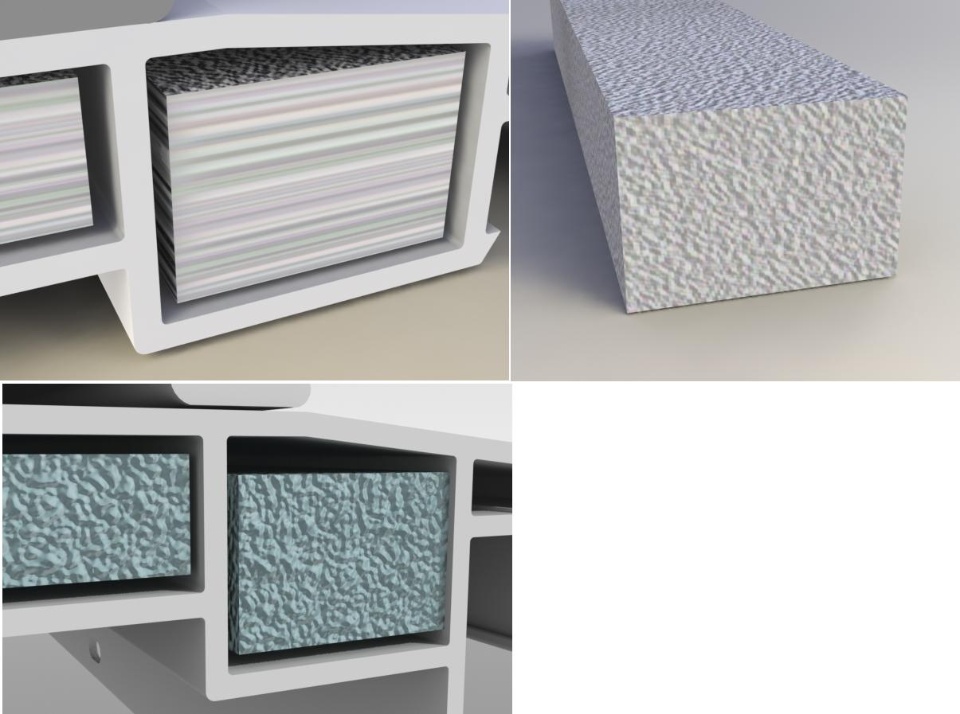
The first image shows the result I get when trying to apply the"white wall" studio material to the block inside the hollow. Thetexture is not mapped correctly (selecting Face, Body, Part makesno difference).
The second image is the result when I apply it in just the partfile. Closer, but I cannot change the color.
The last image is from a different assembly I did a while ago.That's what I am after, but cannot duplicate it now.
I was only able to get this far by capturing the 1 in 10 timesPV360 did not immediately crash when I tried to apply theappearance. I'm using PV360 SP2.0 and SW2009 SP1.0. Nothing haschanged since the successful image was created. Anythoughts?SolidworksPhotoview 360

