This may be slightly obscure, but I am trying to figure outif there is a way to place a sketch relative to a view (i.e. rotatea part till it's right, then place a sketch parallel to yourcomputer screen - say through the part origin).
Is there a way to do this?
I've thought about
* is there a way to determine the direction you're looking from(say x,y,z angles) so that you could manually rotate a plane aboutthe origin?
Or,
* is there a way to get a direction vector that you could thenreconstruct as a 3d sketch (line from x,y,z to 0,0,0) so that youcould then place a plane at the end of the 3d sketch line normal tothe line?
Any ideas whatsoever I'd appreciate it.
Thank You,
Mike
PS: As to why (maybe there's another way to do this) ... I'm tryingto place an picture underneath a part (i.e Sketch Picture) and thenmodel the part over the picture using the picture as a reference.Problem is that the picture isn't straight view or isometric, soyou can't use standard views but need to rotate a "starting block"into position to set up your default planes. I could place thepicture into the screen background, but that won't scale like aSketch Picture would, plus it would just stay there and neverrotate or pan, which will get annoying fast.
SolidworksParts And Features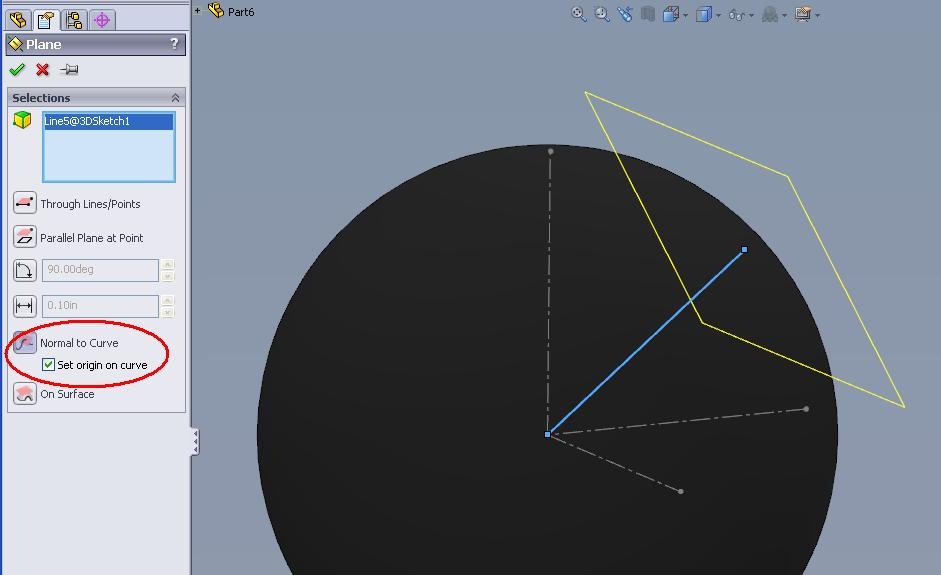
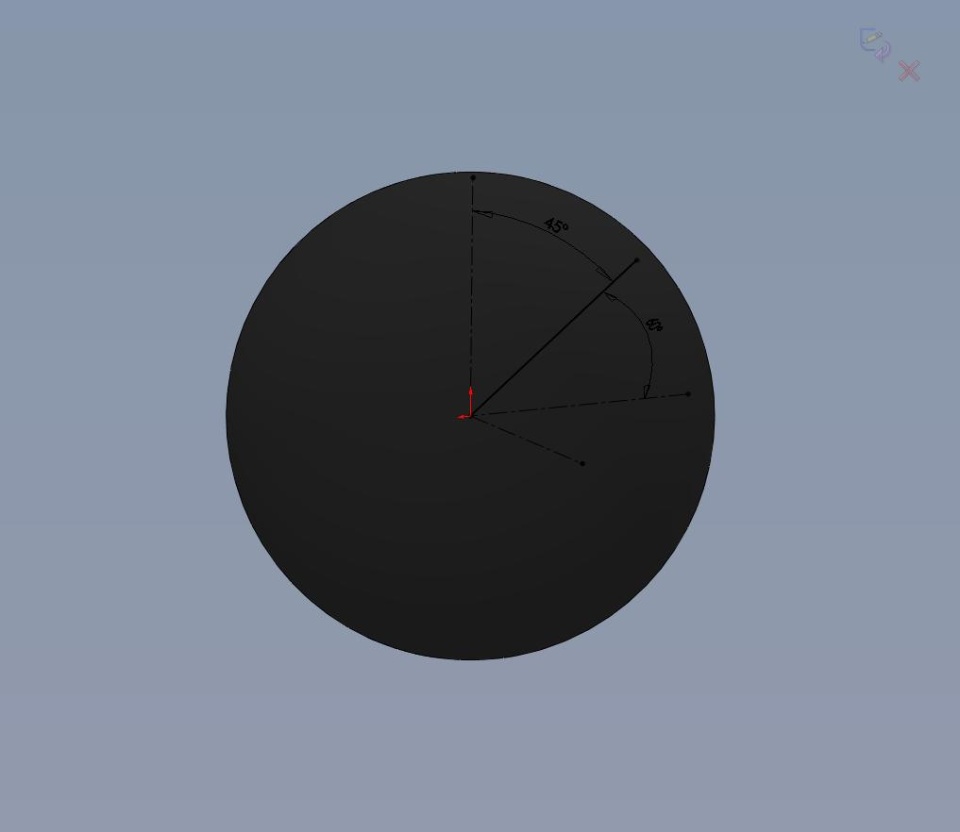
Is there a way to do this?
I've thought about
* is there a way to determine the direction you're looking from(say x,y,z angles) so that you could manually rotate a plane aboutthe origin?
Or,
* is there a way to get a direction vector that you could thenreconstruct as a 3d sketch (line from x,y,z to 0,0,0) so that youcould then place a plane at the end of the 3d sketch line normal tothe line?
Any ideas whatsoever I'd appreciate it.
Thank You,
Mike
PS: As to why (maybe there's another way to do this) ... I'm tryingto place an picture underneath a part (i.e Sketch Picture) and thenmodel the part over the picture using the picture as a reference.Problem is that the picture isn't straight view or isometric, soyou can't use standard views but need to rotate a "starting block"into position to set up your default planes. I could place thepicture into the screen background, but that won't scale like aSketch Picture would, plus it would just stay there and neverrotate or pan, which will get annoying fast.
SolidworksParts And Features

