We're instituting a PDMWorks Vault for the first time so Ihave aton of questions. One question that has come up is howtogenerate SW files using a vaulted file as a starting pointwithoutcausing problems in the vault. For example, If Icheck-out anassembly and want to make a similar assembly withseveral partmodification changes. What is the mostefficient way tocheck-out an assembly from the vault, create alocal copy,"rename all the files", make the modifications andthencheck back in. Is there a rename function upondocumentcheckout from the vault similar to SW Explorer? CanSwexplorer be used in conjunction with PDMWorks Workgroup? Isthe only way to accomplish this to rename all the filesafter alocal copy has been made (i.e. "save-as"command). Also, when making a SW part from another part willtheinternal ID number be a problem when you check-in thenewdocument...will the vault think they are the same documenteventhough the document name is different? If I use the"saveas copy" command does it change the internal IDnumber of the file?
Thanks in advance,
RobSolidworksWorkgroup Pdm

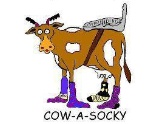
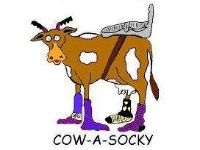
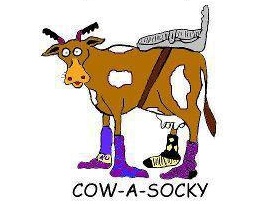
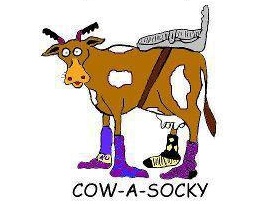
Thanks in advance,
RobSolidworksWorkgroup Pdm

